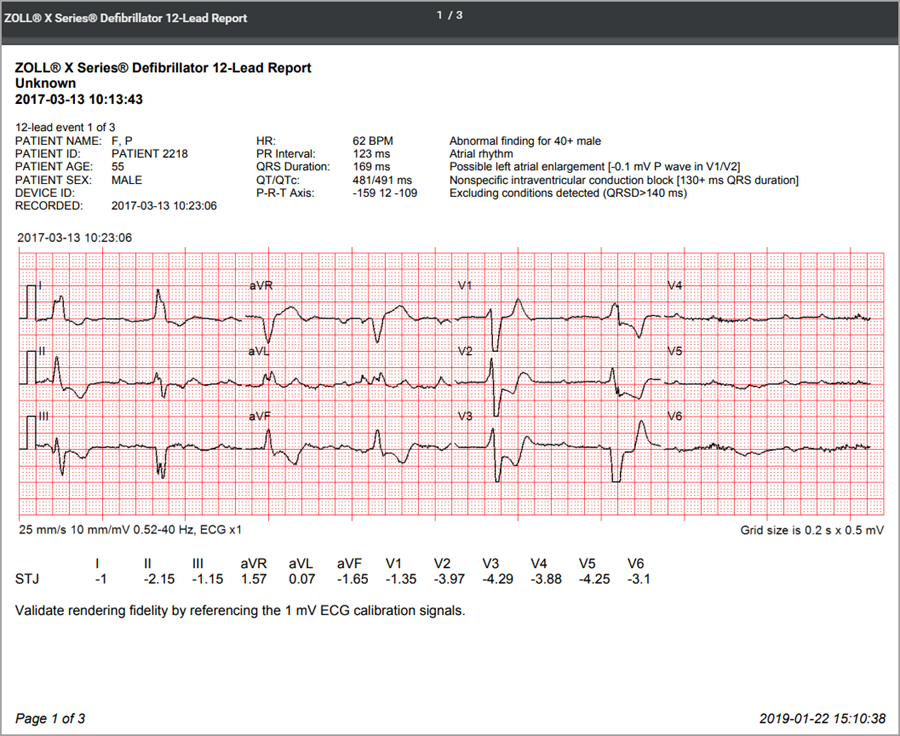Cases with 12-Leads
12-Lead Tab
If a case contains a 12-Lead event, the 12-Lead tab will be enabled.
Click the tab to view the 12-Lead.
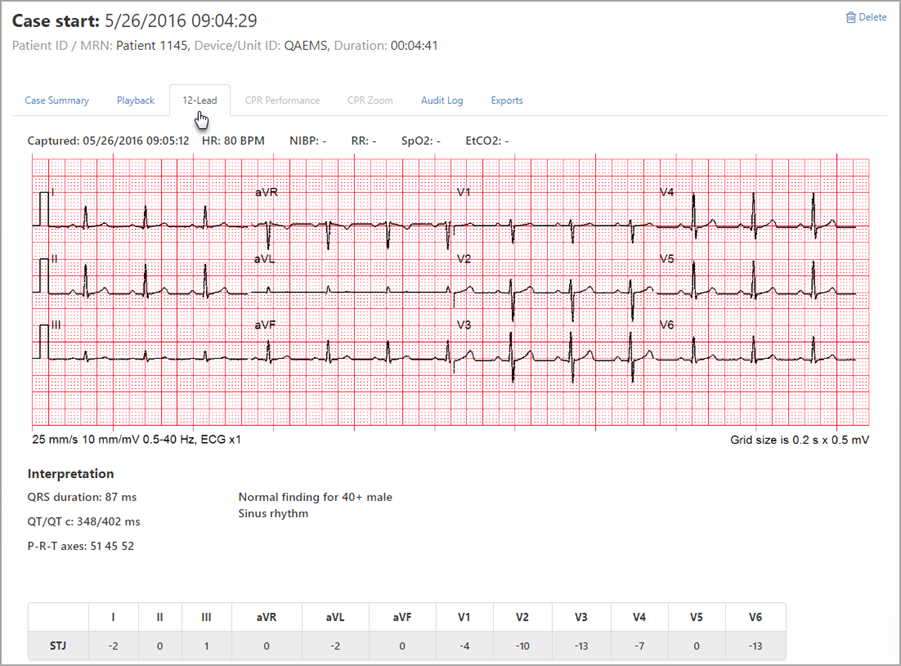
Click the 12-Lead to magnify the image.
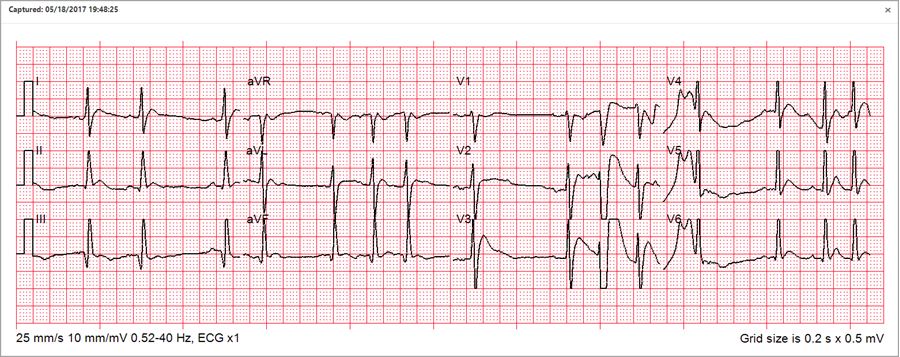
Printing 12-Leads
Clicking the print icon above a 12-Lead on the 12-Lead tab prints that image only. If you want a printed copy of all 12-Lead events, click the Exports tab and then Download 12-Lead summary.
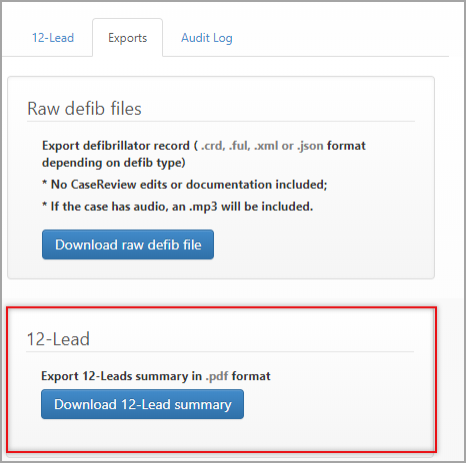
12-Lead on the Playback Page
Click the Playback tab.
A 12-Lead icon ![]() marks the time a 12-Lead was recorded within the ECG Overview, Event timeline, Full summary, and ECG.
marks the time a 12-Lead was recorded within the ECG Overview, Event timeline, Full summary, and ECG.
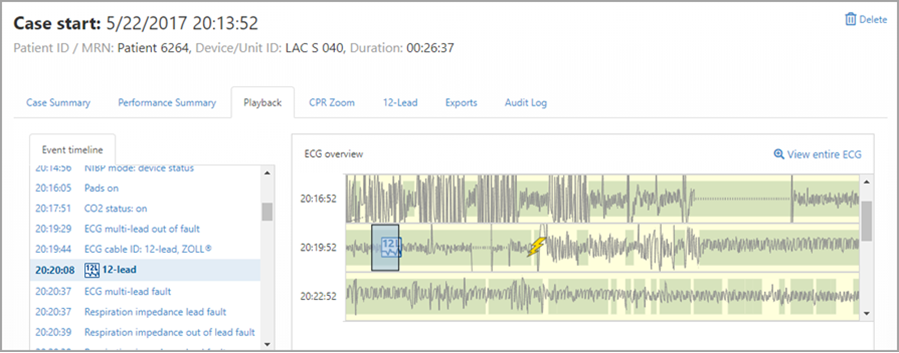
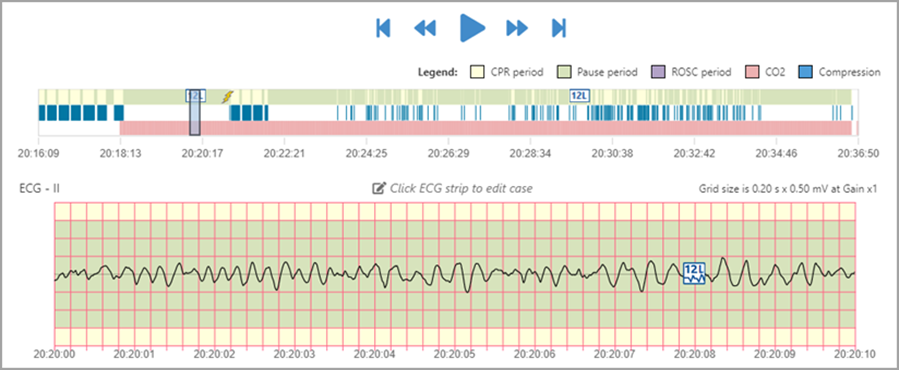
Export a 12-Lead report
- Click the Exports tab.
- On the Exports page, click Download 12-Lead summary.
-
Click the report (PDF format) to open.